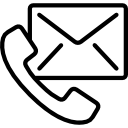Instagram is a popular social media platform where users can share images, stories, and interact with each other. While it’s an open space for connections, sometimes users may choose to block others for privacy or personal reasons. If you suspect that someone has blocked you on Instagram, there are several signs that can help you confirm your suspicion. In this blog, we’ll walk you through how to tell if someone has blocked you on Instagram.
Signs That You Might Have Been Blocked on Instagram
- Search Results Don’t Show Their Profile One of the simplest ways to check if someone has blocked you is by searching for their profile. Here’s what you can do:
- Open Instagram and go to the Search tab.
- Type in the name or username of the person you think might have blocked you.
- If you can’t find their profile in the search results or it doesn’t appear as you type their name, it’s possible that they’ve blocked you. However, it could also mean that they’ve deleted their account or changed their username.
- Their Profile Is No Longer Accessible If you previously followed this person and their account was visible to you, but now you can’t access it, you may have been blocked. When someone blocks you, their profile becomes invisible to you, and you won’t be able to view their posts, stories, or even their account.
- If you visit their profile link directly (e.g., typing their username into the URL bar), it will show an error message or a “Page not found” message.
- Their Posts Are Invisible If you’ve noticed that you can’t see any of their posts in your feed or on their profile, it’s another indication that you might have been blocked. When a user blocks you on Instagram, all of their posts and stories will disappear from your feed. You will no longer see their updates unless you try to search for them.
- You Can’t Send Direct Messages If you previously had conversations with this person and now you can’t send them a message, they may have blocked you. When someone blocks you on Instagram:
- You won’t be able to send them direct messages.
- If you try to message them, it will show as a failed attempt.
- If you check your old conversations, their profile picture may be missing, and you might see “Instagram User” as the display name instead of their username.
- Can’t See Their Stories or Highlights Instagram allows users to share stories and save them as highlights on their profiles. If you can’t see someone’s stories or highlights anymore and you were able to before, they might have blocked you. If you suspect you’re blocked, you can try searching for their account on a friend’s Instagram profile. If they can see the stories but you can’t, it’s likely you’ve been blocked.
- You Can’t Follow Them If you try to follow the person and the “Follow” button doesn’t work, it’s another sign that you might have been blocked. In some cases, you might be able to see their profile, but when you try to click on the follow button, it won’t respond or will revert to “Follow” immediately after you press it.
- They Don’t Appear in Group Chats Anymore If you and the person were previously part of a group chat, and suddenly their name disappears from the group, it’s possible that they have blocked you. When someone blocks you, they are automatically removed from any active conversations in which you are both participants.
- Check with a Friend’s Account If you’re still unsure whether you’ve been blocked, you can ask a mutual friend to check the person’s profile. If your friend can see the person’s posts, stories, and other activities while you cannot, it’s almost certain that you’ve been blocked.
What Happens When Someone Blocks You on Instagram?
When someone blocks you on Instagram, here’s what changes:
- You can’t see their content: Posts, stories, and highlights will be hidden from you.
- You can’t interact with them: You won’t be able to like, comment, or send them direct messages.
- They can’t see your content: Similarly, you can no longer see their content, and they can’t see yours either.
- No notifications: You won’t receive any notification when they block you. Instagram doesn’t notify users when they’ve been blocked, which means you have to figure it out on your own using the above steps.
What to Do If You Think Someone Blocked You?
If you believe you’ve been blocked and you want to confirm, you can:
- Ask a mutual friend: A simple way to verify is by asking a mutual friend to check if the person’s profile is visible to them.
- Try a different account: If you have access to another account, you can search for their profile there. This will confirm whether it’s just your account that’s blocked.
- Respect their decision: If you’re indeed blocked, respect their privacy and decision. Blocking is often a personal choice and could be due to various reasons that you may not be aware of.
Conclusion
Knowing if someone has blocked you on Instagram can sometimes be a bit tricky, but by following the signs above, you can confirm whether you’ve been blocked. Remember, blocking is a feature designed for users to protect their privacy, and it’s important to respect it. If you believe there has been a misunderstanding, reaching out politely (if possible) can help clarify the situation.
If you don’t want to deal with blocking, Instagram also offers features like restricting and muting, which provide more flexibility for managing your interactions without fully blocking someone.
Must Read: