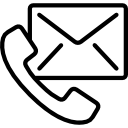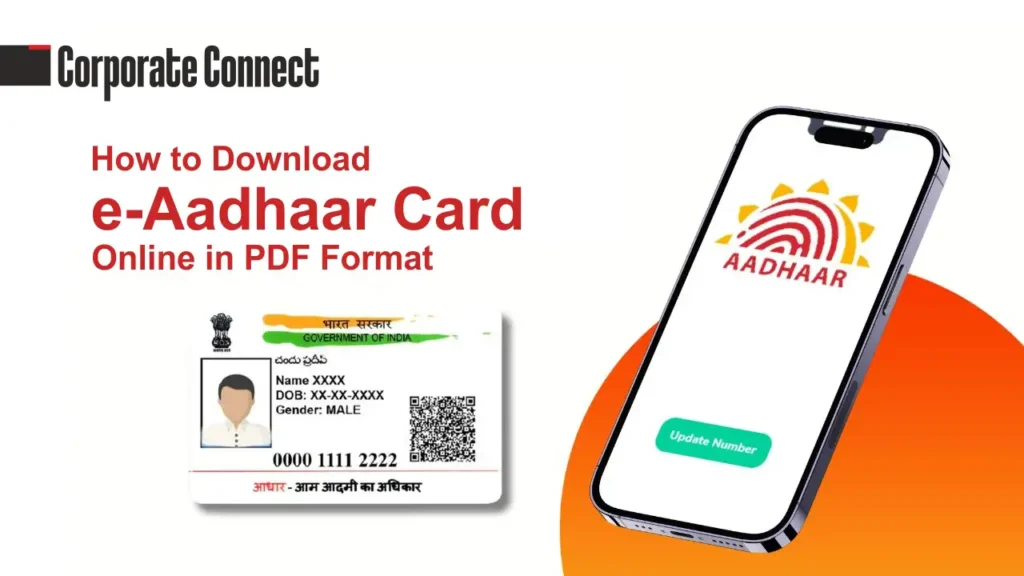How to Download e-Aadhaar Card Online in PDF Format
The e-Aadhaar card is a digitally signed copy of the Aadhaar card issued by the Unique Identification Authority of India (UIDAI). It serves as a valid proof of identity and address for residents of India. Downloading the e-Aadhaar in PDF format is a simple process that can be completed online. Here’s a step-by-step guide to help you through the process. How to Download & Print e-Aadhar Card Online.
Steps to Download e-Aadhaar Card Online
e-Aadhaar card download online pdf
- Visit the Official UIDAI Website
- Go to the UIDAI website at https://uidai.gov.in.
- Click on the ‘Download Aadhaar’ option under the ‘My Aadhaar’ section.
- Choose the Appropriate Download Option
- You can download your Aadhaar card using:
- Aadhaar Number: If you have your 12-digit Aadhaar number.
- Enrolment ID (EID): Found on the acknowledgment slip received during Aadhaar enrollment.
- Virtual ID (VID): A 16-digit number generated for added security.
- You can download your Aadhaar card using:
- Enter Personal Details
- Enter the chosen ID (Aadhaar, EID, or VID).
- Provide your full name, PIN code, and the security captcha displayed on the screen.
- Request OTP Verification
- Click on ‘Send OTP’ to receive a One-Time Password on your registered mobile number.
- Enter the OTP in the provided field to authenticate.
- Complete the Download
How Can I Get My Password Out of My Aadhaar Card PDF File?
-
- Once authenticated, you can download the e-Aadhaar in PDF format.
- The file is password-protected. The password is an eight-character combination of the first four letters of your name (in CAPITAL letters) and your birth year.
Example: If your name is RAJESH KUMAR and your birth year is 1990, the password will be RAJE1990.
Key Benefits of e-Aadhaar
- Anywhere Access: Downloadable anytime from the UIDAI portal.
- Legally Valid: Acts as a legally recognized ID and address proof.
- Environment-Friendly: Eliminates the need for physical copies.
Important Points to Remember
- Ensure your mobile number is registered with Aadhaar, as OTP verification is mandatory.
- Verify your e-Aadhaar after downloading it to confirm the details.
- The e-Aadhaar is digitally signed and can be validated using the UIDAI signature.
Downloading your e-Aadhaar is a quick and secure process, ensuring you always have a digital backup of this essential document. For any assistance, visit the UIDAI helpline or contact their customer care at 1947.
1. What is an e-Aadhaar?
Answer:
e-Aadhaar is a digitally signed version of your Aadhaar card issued by the Unique Identification Authority of India (UIDAI). It is legally valid and can be downloaded online in PDF format.
2. How can I download my e-Aadhaar card?
Answer:
You can download your e-Aadhaar by visiting the official UIDAI website (https://uidai.gov.in), selecting the “Download Aadhaar” option, and entering your Aadhaar number, Enrolment ID, or Virtual ID.
3. What details do I need to download the e-Aadhaar?
Answer:
You need one of the following:
- Aadhaar Number
- Enrolment ID (EID)
- Virtual ID (VID)
Additionally, you’ll need access to your registered mobile number for OTP verification.
4. Is e-Aadhaar a valid document?
Answer:
Yes, e-Aadhaar is a legally valid document and can be used as proof of identity and address across India.
5. Is the e-Aadhaar PDF password-protected?
Answer:
Yes, the e-Aadhaar PDF is password-protected. The password is a combination of the first four letters of your name (in uppercase) and your birth year.
Example: If your name is RAHUL and you were born in 1992, the password will be RAHU1992.
6. What should I do if my mobile number is not registered with Aadhaar?
Answer:
You need to update your mobile number at the nearest Aadhaar Enrollment or Update Center before you can download your e-Aadhaar. OTP verification requires a registered mobile number.
7. Can I download the e-Aadhaar without OTP?
Answer:
No, OTP authentication is mandatory for downloading e-Aadhaar to ensure the security of your personal information.
8. What should I do if I forget my Enrolment ID or Virtual ID?
Answer:
You can retrieve your Enrolment ID (EID) or Virtual ID (VID) by visiting the UIDAI website, clicking on ‘Retrieve Lost or Forgotten EID/UID’, and following the instructions.
9. Can I download e-Aadhaar multiple times?
Answer:
Yes, you can download your e-Aadhaar as many times as needed. However, each download requires OTP verification.
10. Is there any fee for downloading the e-Aadhaar?
Answer:
No, downloading the e-Aadhaar is completely free of cost.
11. What should I do if I find an error in my e-Aadhaar?
Answer:
If there is an error, you can update your Aadhaar details online via the UIDAI portal or visit the nearest Aadhaar Enrollment/Update Center.
12. Can I use e-Aadhaar for offline purposes?
Answer:
Yes, you can print the e-Aadhaar PDF and use it just like a physical Aadhaar card for offline verification.
13. Where Can You Use an e-Aadhaar Card?
The e-Aadhaar card is a versatile and valid document that can be used across various sectors in India for both online and offline purposes. Here’s a comprehensive guide to where and how you can use your e-Aadhaar:
1. Proof of Identity
- Government Services:
e-Aadhaar is widely accepted as a valid proof of identity for availing various government services like PAN card application, passport issuance, and welfare schemes. - Private Institutions:
Banks, telecom companies, and other private entities recognize e-Aadhaar as an official ID.
2. Proof of Address
- Bank Account Opening:
Use e-Aadhaar to fulfill Know Your Customer (KYC) requirements while opening a new bank account. - Telecom Services:
It can be submitted as proof of address for obtaining a new SIM card. - Utility Connections:
For services like electricity, water, and gas connections, e-Aadhaar serves as a valid address proof.
3. Government Subsidies and Schemes
- Direct Benefit Transfers (DBT):
Avail subsidies for LPG, pensions, or scholarships by linking your Aadhaar with your bank account. - Public Distribution System (PDS):
Use e-Aadhaar to access subsidized food grains and other essentials under PDS.
4. Educational Institutions
- Examinations:
Submit e-Aadhaar for registration in exams like NEET, JEE, and other competitive tests. - Scholarships:
Use it to verify identity and eligibility while applying for scholarships.
5. Employment
- Employee Verification:
Employers often use Aadhaar for identity and address verification during the hiring process. - Provident Fund (PF):
Link Aadhaar to access EPF accounts and withdraw funds.
6. Health Services
- Ayushman Bharat:
Use e-Aadhaar for availing health benefits under government schemes like Ayushman Bharat Yojana. - Hospitals:
Many healthcare institutions accept Aadhaar for patient registration and verification.
7. Travel and Transportation
- Railway Bookings:
e-Aadhaar can be used for online and offline train ticket bookings as proof of identity. - Domestic Flights:
Use it as valid ID proof for boarding domestic flights.
8. Financial Services
- Loans and Insurance:
Financial institutions accept e-Aadhaar for loan applications, credit cards, and insurance policies. - Investments:
It can be used for KYC while investing in mutual funds, fixed deposits, and other financial instruments.
9. Online Services
- eKYC Verification:
Aadhaar-based eKYC is used in online processes for instant identity verification. - Digital Wallets:
Apps like Paytm, Google Pay, and others accept Aadhaar for wallet verification.
10. Other Applications
- Voting:
Although not mandatory, Aadhaar is often used for linking with voter ID. - Driving License:
Use e-Aadhaar for applying for or renewing a driving license.
Important Notes:
- Ensure your e-Aadhaar is verified and digitally signed.
- Use it responsibly, especially for online submissions, to protect your personal information.
- For offline uses, a printed copy of e-Aadhaar is equally valid.
With its extensive applicability, the e-Aadhaar card has become a cornerstone of personal identification in India.
Query Solved:
- Aadhaar Address Proof
- Aadhaar Authentication
- Aadhaar Benefits
- Aadhaar Card
- Aadhaar Card Download Online
- Aadhaar Card for Rural Areas
- Aadhaar Card Password Format
- Aadhaar Card PDF Size
- Aadhaar Card Printing
- Aadhaar Card Security
- Aadhaar Customer Care
- Aadhaar DBT
- Aadhaar Digital Copy
- Aadhaar Digital Identity
- Aadhaar Digital Platform
- Aadhaar Digital Signature
- Aadhaar Download Steps
- Aadhaar eKYC Verification
- Aadhaar Enrollment Center
- Aadhaar FAQs
- Aadhaar File Format
- Aadhaar for Bank Account
- Aadhaar for Credit Cards
- Aadhaar for Digital Wallets
- Aadhaar for Driving License
- Aadhaar for EPF
- Aadhaar for Financial Services
- Aadhaar for Government Schemes
- Aadhaar for Healthcare
- Aadhaar for Insurance
- Aadhaar for JEE
- Aadhaar for Legal Documentation
- Aadhaar for Loans
- Aadhaar for LPG Subsidy
- Aadhaar for Medical Insurance
- Aadhaar for Mutual Funds
- Aadhaar for NEET
- Aadhaar for Online Exams
- Aadhaar for PAN Card
- Aadhaar for Passport
- Aadhaar for Pension
- Aadhaar for PF Withdrawal
- Aadhaar for Property Registration
- Aadhaar for Railway Tickets
- Aadhaar for Scholarships
- Aadhaar for SIM Card
- Aadhaar for Telecom
- Aadhaar for Travel
- Aadhaar for Urban Citizens
- Aadhaar for Utility Connections
- Aadhaar Government Policies
- Aadhaar Helpline
- Aadhaar Helpdesk
- Aadhaar ID Proof
- Aadhaar in Education
- Aadhaar in Healthcare
- Aadhaar in India
- Aadhaar KYC
- Aadhaar Login
- Aadhaar Number
- Aadhaar Number Verification
- Aadhaar Online
- Aadhaar Online FAQ
- Aadhaar Online Portal
- Aadhaar Online Process
- Aadhaar OTP
- Aadhaar OTP Issue
- Aadhaar OTP Verification Failed
- Aadhaar Password
- Aadhaar Password Recovery
- Aadhaar Payment Services
- Aadhaar PDF Download
- Aadhaar PDF Password
- Aadhaar PDF Protection
- Aadhaar Portal Login
- Aadhaar Proof Documents
- Aadhaar Reprint
- Aadhaar Registration
- Aadhaar Signature Validation
- Aadhaar Step-by-Step Guide
- Aadhaar Subsidy
- Aadhaar Subsidy Benefits
- Aadhaar System
- Aadhaar Technology
- Aadhaar UID Number
- Aadhaar Update
- Aadhaar Update Center
- Download Aadhaar
- Digital Aadhaar
- e-Aadhaar
- e-Aadhaar Portal
- Enrolment ID
- Secure Aadhaar Download
- UIDAI
- UIDAI Services
- Virtual ID